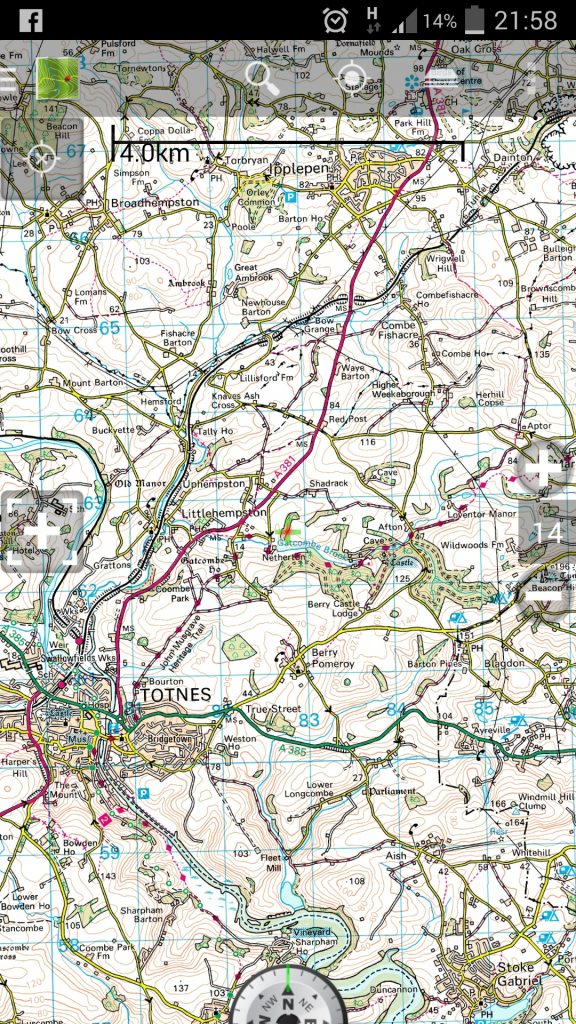Page 2 of 2
Re: OS Maps on your phone
Posted: Thu Apr 17, 2014 9:13 pm
by Ladaman
I've checked up at work, and we aren't changing the phones as soon as I thought.
So now I'm a fully paid up member of GLASS, I will be doing quite a bit of laning here and there.
I'd like to put together a route on my PC, and then transfer it to the "device"
So to put a decent navigation system into my Suzuki, what do I need?
If I go down the phone route as above, do I need a "smart" phone with a SIM card?
Then what? Will it need 3G for the navigation? If I go to Wales, you struggle to get a phone signal, never mind 3G.
If I just have a pay as you go SIM, will that eat up credit?
What's all this Cyanogen Mod 10 about?
Forgive the dumb questions, but I'm old!
Oh yes, and being from Yorkshire it needs to be cheap

Re: OS Maps on your phone
Posted: Thu Apr 17, 2014 9:27 pm
by twiss
There is a PC version of the software that uses all the same maps, and transferring the routes is as easy as plugging your phone into the PC and copying across the track files (.gpx files i think, compatible with many GPS devices)
You copy the maps onto your phone so you do not need any mobile signal at all. Thats what I like about it, even with the app from OS it still needs signal to load the maps. Handy if you are in some woodland with no signal
If you want to use regular navigation (like google navigation) you will need a SIM card. (You can tether it to a seperate phone but thats a different story!)
Currently I am using a Samsung Galaxy S (1) its old but it does the job and works quite nicely!
You can get them for about £30-40 now on ebay
If you want to keep all the maps of the country on it you might need a 32GB micro SD memory card (about £5)
I am using a cheapy windscreen stick on mount (specific for the phone, about £5) and a cheapo USB car charger (£3) for it.
If you have an android based phone you can just use that and buy a windscreen mount for it!
It has to have Android 4.1.2 or less... if you go into your Settings App, then Software Information it should say the android version there
Cyanogen mod is basically a different take on Android... all normal android phones run on googles version... but cyanogen is pretty much the same but... different
You don't need it to run the maps but many older smartphones will run a lot better
When I go out off roading I press the track button and it will record happily all night!!!
If you want to know how to get the maps, apps etc drop me a pm
Re: OS Maps on your phone
Posted: Thu Apr 17, 2014 9:41 pm
by Rhinoman
twiss wrote:
You copy the maps onto your phone so you do not need any mobile signal at all. Thats what I like about it, even with the app from OS it still needs signal to load the maps. Handy if you are in some woodland with no signal
Surely you'll need a signal to tell you where you are and for route tracking.
Re: OS Maps on your phone
Posted: Thu Apr 17, 2014 9:42 pm
by twiss
Neither Memory map or mmtracker need a SIM card or GPRS data of any kind... just GPS but thats free

Re: OS Maps on your phone
Posted: Tue May 06, 2014 10:02 pm
by Jamie_stafford
I use back country navigator, it's about £6 from the Android market, and you get os maps for the whole of the UK, I use it on my galaxy s4 and galaxy tab 2, I mark green lanes and routes on my phone then send it to the tablet via a gpx file on an email, you can download any area so you can use it offline, it's the best I have seen and works awsome
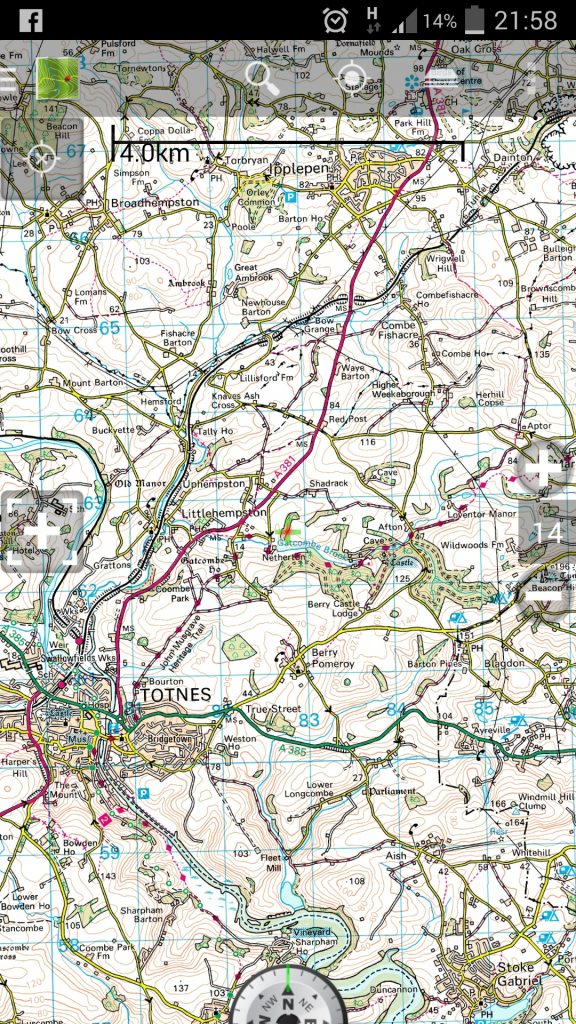
Re: OS Maps on your phone
Posted: Thu May 08, 2014 9:25 pm
by Furey
Pretty impressive. Duke of Edinboroughs expeditions must be a bit of by the numbers affair these days with all the kids carrying google maps in their pockets.
Re: OS Maps on your phone
Posted: Mon May 19, 2014 10:10 am
by Cyprus Geoff
Ladaman (and others) you can use GPS Trackmaker to interpret lots of Gpx KML KMZ files to get data, re-save as a different file type etc
http://www.trackmaker.com/dwlpage.php and it is free - thanks to the OP for posting the info.